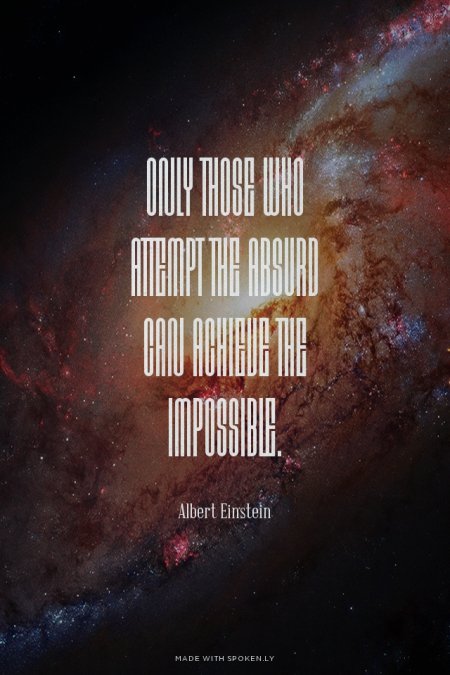A little over a week ago I invested in the iPad 2. Why? Well I will be teaching an iPad class up at the local community college and it has one extremely useful feature which is the ability to mirror the screen out. This is a very nice feature that I am looking forward to. I also enjoy the smaller size and the smart cover really is smart.
But this really isn’t a review as I was recently asked by someone what apps I consider essential. Here is my list of the 6 must have iPad apps.
1)
Dropbox: Dropbox is my essential app for managing files and share them between my Mac and the iPad. The other great thing about Dropbox is the amount of other applications that use Dropbox as a storage mechanism. Some of which I have include Plaintext which is a simple text program that stores all of your notes to Dropbox. Another great thing is the ability to share files by copying the link to a file using the app and emailing it to someone. To get a Dropbox account you can find it
here.
2)
GoodReader: GoodReader is one of the best file opening tools. It reads most files including PDFs, MS Office files, iWork, and even handles Quicktime files. GoodReader allows you to annotate all of these and store them out as PDFs. The great part of this app lies in the new synchronization with remote servers. The one thing Dropbox is lacking is the ability to upload files. With GoodReader you can use the open in GoodReader function and then choose to synchronize it with your Dropbox folder and voila it is in your Dropbox folder on your computer. I have folders in the application that I store all of my PDF manuals and can access them in the field.
3)
Evernote: Evernote is for me where I store all of my notes on everything including webclippings and other pieces of information I want to store. Evernote never forgets and is completely searchable with tags and words within the content. If you upgrade to the premium version you gain the ability to search images and pdfs as it converts text within the images. GoodReader even now allows you to open in Evernote and store edited PDFs. Find more out about Evernote
here.4)
River of News: If you have a Google Reader account and like to read your news feeds River of News should be a must buy. While most people have heard of Reeder for iPad I prefer the way River of News user interface more closely mimics that of Google Reader and you can quickly navigate between the news feeds. It also has some great features like sending to Instapaper, posting to Twitter and Facebook, as well as sending the entire article to an email address which I use to send it to Evernote using a feature in Evernote that gives you an email address to send notes to.
5)
Kindle: I just love reading on my iPad and what a better way than having the entire Kindle library.
6)
Netflix: Bummed they removed the instant que from it a few months ago, but the new update is very nice and if you are somewhere and want to kill some time what better way to do it than watching a movie.
I have many more apps installed than this, but if I were getting a new iPad and needing some key apps these would be the ones I would download first.